So, have you accidentally spilled tea on laptop keyboard? Laptops and other electronic items are fragile to water. However, stop panicking when liquid spills on your laptop keyboard since you can still save your keyboard with a bit of care.
You can immediately unplug the laptop from the power source, clean the spill as quickly as possible and remove the battery. If you do it late to act, you may lose important data.
Here is what you need to do when you experience spilled liquid on your laptop keyboard.
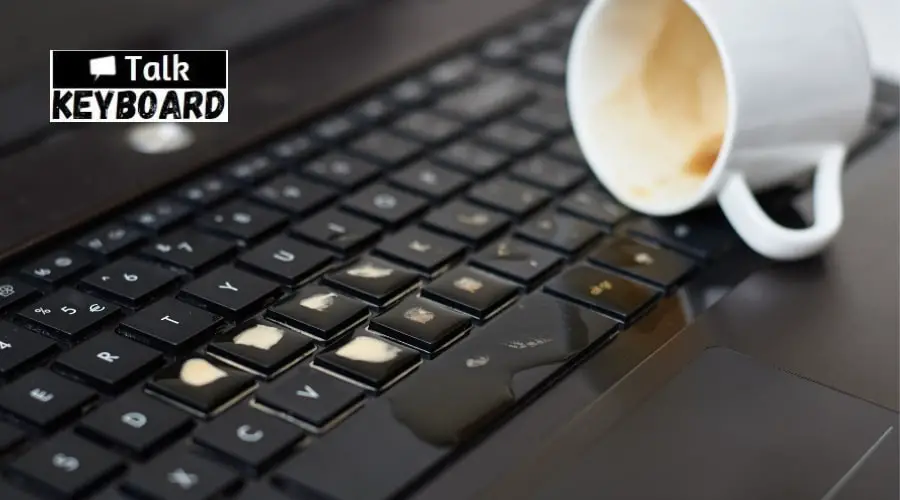
What Can I Do If I Spilled Tea on Laptop Keyboard?
I shared 7 crucial steps you must follow when tea or other liquid spills on your laptop keyboard. Be remindful to act promptly.
Step 01: Unplug the laptop from the charger. Then, dismantle the laptop battery. Liquids are generally highly electrically conductive. If you continue running or keep the battery inside the laptop, liquid may cause heat and damage the laptop completely. Thoroughly inspect the connectors of the battery for liquid. Wipe them down as much as possible using a soft, lint-free cloth.
Also, turn the laptop down so that water can drain easily. If water flows from an area of the laptop, focus on that part.
Step 02: Next, grab a vacuum cleaner. Such as the liquid from the laptop keyboard and touchpad. Remember to keep the vacuum volume as small as much to avoid further damage.
Step 03: Leave the laptop for at least 24 hours. You can place it under the sun for a couple of hours during this time. Then, keep it in a warm place.
Step 04: Most of us prefer to use sugar in the tea. So, spilled tea can make the laptop keyboard sticky. In this case, apply a few drops of distilled water or isopropyl alcohol and wipe the area where the tea was spilled. Also, I recommend using a cotton swab or toothbrush to clean those nooks and crannies.
Step 05: After 24 hours, re-insert the battery. Try to turn the laptop on. If the laptop doesn’t turn on and the screen remains black, the motherboard is probably affected. If you have any backup of the laptop data, try to retrieve it.
Step 06: If the laptop turns on, check the functionality of the keyboard and trackpad. If the screen shows that you press a key while, in reality, you are not touching the keyboard, be sure the fluid is conductive. At the same time, it has bridged at least one key.
On the other hand, if the laptop runs normally, try to log in. If logging is possible, plug an external keyboard and mouse into the USB port. This will help you work with the laptop easily while one or more keys are not working. However, this will be a little inconvenient when traveling, but at least you can work with your laptop.
Step 07: While using an external keyboard, it would be best to disconnect the internal keyboard. Wondering how you disable a laptop keyboard? Follow the below points.
- Go to File Explorer on your laptop.
- Choose Select > Device Manager.
- Expand the Keyboard Entry and uninstall any available entries from there. Finally, plug in the external keyboard.
Important Note:
- Check whether the laptop is under warranty. If yes, get the problem fixed by the supplier. Also, you shouldn’t disassemble the laptop while it is under warranty. It will void the warranty, and the supplier will cost you more bucks.
How to Dry Spilled Tea on Laptop Keyboard?
You can dry spilled liquid on a laptop keyboard following a plethora of techniques. Drying out needs to be done after the removal of the battery. Also, you mustn’t restart the laptop until you are sure that the spilled tea is dried. However, avoid using a hair dryer to speed up the process.
Step 01: Get a fan heater. Turn it on and check the air steam. Make sure the air steam is bearable to your hand. The steam will not damage the laptop and its keys if it is bearable.
Step 02: The duration for drying can’t be determined easily. It can take 1 or 2 hours; even 24 hours might be required. Keep the air steam settings as low as possible. Avoid increasing it.
Step 03: Once satisfied with the drying result, turn the laptop on and check the keyboard functionality.
FAQs
Yes, spilled tea can affect your laptop performance. You may face different problems listed below.
1. Tea can get beneath the laptop keys and stop them from responding. It may happen for a few days or can always be closed.
2. Large spills can get into your laptop motherboard, even the battery. In this case, your laptop may die completely.
If your electronic device gets exposed to liquid, it is recommended to soak it in rice. People believe that rice absorbs moisture; thus, spilled water or liquid dries quickly.
But I recommend not putting your keyboard in rice if tea spills. Rice contains starch which can create a foreign matter when it comes in contact with starch, leaving a residue on the internal parts of your keyboard.
Final Words
Spilled tea on a laptop keyboard can be a nerve-wracking experience. But it’s significantly essential to act swiftly and take appropriate measures. Taking quick action and following these steps can increase the chances of minimizing damage and getting your laptop back in working condition.
If the spillage is significant or the laptop shows signs of damage, seek professional assistance to avoid further complications.
Prevention is key, so consider using spill-resistant keyboard covers or keeping liquids away from your workspace. Taking swift and cautious steps can potentially save your laptop from irreparable harm.

I am a regular user of computer keyboards. For using keyboard face different kinds of problems and also solve it very easily. I love sharing knowledge about keyboards.
