It is questioning what is the other alternative keyboard to the Qwerty. Keyboards play such an important role in our modern lives. It’s important to look into alternatives to help us overcome the limitations of the usual QWERTY layout.
These innovative keyboard layouts provide a welcome change from the usual QWERTY setup. It can help to increase typing speed, decrease finger strain, and maximize productivity. Exploration is the first and most important step for finding an ideal alternative keyboard.
Knowing your demands and trying out different alternative keyboards. This can be the practical, reliable Colemak, the innovative split keys like the ErgoDox, and the ergonomic Dvorak layout.
Let’s embark on this exciting journey.
What Is the Other Alternative Keyboard to the QWERTY?
We could take the standard keyboard layout because we are familiar with it. Problems with the Windows key or MacBook keyboard may prompt you to consider a new layout. It could feel like the mouse keys aren’t working with you.
You may be making an effort to click the mouse less. A different keyboard layout may work better for you.
Dvorak
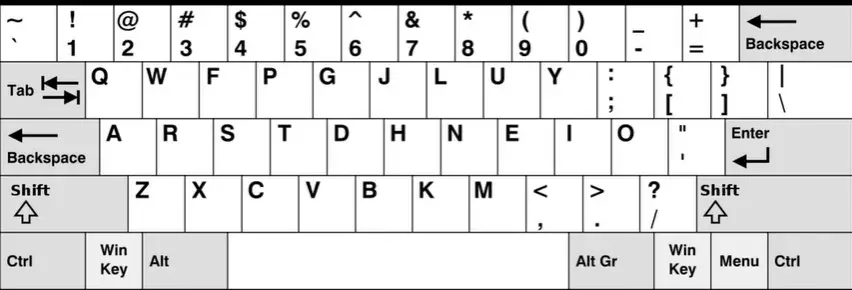
The Dvorak keyboard has a few advantages that make it a viable choice. Early in the 1930s, education professor August Dvorak and business administration professor William Dealey came up with the idea.
Its layout’s a principal benefit offering higher efficiency in typing. Your fingers naturally rest on the first row because that’s where the most common letters are. The Dvorak keyboard also has the additional benefit of reducing finger strain.
The layout aims to make typing easier for all of your fingers. The less your fingers have to move, the less tired your fingers will be. The Dvorak keyboard is a design with typing comfort in mind.
Long periods of typing can cause discomfort and long-term damage to the hands and wrists. This layout can help here. Typing on a Dvorak keyboard is faster and more comfortable in general.
Pros:
- Faster typing experience and convenience.
- The key position helps to reduce hand strain.
- It has better language support for typing.
- Ergonomic design for one-handed typing.
- This is fully customizable.
Cons:
- This layout is supported in all workstations. So, this can be bothersome.
Colemak
Colemak, a carefully made alternative to the QWERTY layout, is popular among keyboard lovers. A product of Shai Coleman’s 2006 creativity. Colemak’s unwavering dedication to accuracy is one of the company’s defining features.
Colemak is the most ergonomic keyboard layout. It reduces the distance your fingers have to travel when typing. The design thoughtfully positions the keys you use most often. This setup helps to type faster and with less effort, leading to greater speed and less weariness.
Colemak stands out because of its skill at balancing tradition and progress. Colemak makes switching from QWERTY to it easier by retaining many of the same key combos. The simple layout and user-friendly thinking come together nicely in Colemak.
Colemak gives typists the tools they need to reach their potential, resulting in faster typing, less fatigue, and a better experience overall.
Pros:
- This increases typing efficiency.
- This has a better ergonomic design.
- This has a familiar letter placement like QWERTY.
- This has a software layout.
- The team is dedicated to its users.
Cons:
- It is not compatible with all the devices.
Maltron
The Maltron keyboard is a viable alternative to standard keyboards. The term “Maltron” describes the device in honor of its creators. Stephen Hobday and Lillian Malt, who worked on it in the 1980s.The ergonomic design of the keyboard is a major selling point for the Maltron.
Having a more normal and comfy typing position becomes easier with this design. This also helps to alleviate stress on the wrists and forearms. The keyboard’s keys are concave, set in a curvy shape. It minimizes the need to reposition your fingers and maximizes your typing speed.
The Maltron keyboard may be customizable in a variety of ways. The key arrangement can adjust to suit users of varying hands and finger lengths, minimizing fatigue and maximizing comfort. Maltron keyboard has programmable keys.
You may attach macros to certain buttons to speed up repetitive tasks. The Maltron keyboard can help prevent repetitive stress injuries. The less strain and stress you feel after long periods of typing, the better. The ergonomic design encourages organic hand and wrist position.
The Maltron keyboard may take some getting familiar with it. Users may suffer some adjustment periods as they adjust to the new layout and key arrangement. They may eventually find that they enjoy the benefits of more ease and less strain.
Pros:
- This has the most convenient and ergonomic design.
- It is optimized for less finger movement.
- It offers a high degree of customizability.
- This has a concave shape.
- This has high build quality and durability.
Cons:
- The availability is rare, and the cost is a bit high.
AZERTY
The AZERTY keyboard is a different type of keyboard layout popular in French-speaking countries. These roots go back to the nineteenth century, making its history significant. The AZERTY keyboard layout is now a staple of French typing culture. Its origins are still controversial.
The AZERTY keyboard’s unique layout is ideal for French typing. The pattern considers the relative frequency of various letters and characters in French. As a result of this precise layout, French speakers will have an easier time typing.
The leftmost row has the letters A, Z, E, R, T, and Y, making it easier to type popular French letters. The AZERTY layout of the keyboard has special keys for typing in French. It has special buttons for entering diacritical marks like accents and cedillas.
Pros:
- Made for speedy French typing.
- Common and comfortable in French-speaking regions.
- An easy way to look for common French symbols.
- A specialized form is available for specific uses.
- Customized for different regions.
Cons:
- Availability in other countries is limited.
QWERTZ
The QWERTZ keyboard is a popular choice in Central Europe. It’s a well-thought-out option for the standard QWERTY keyboard. Key qualities of the QWERTZ keyboard make it a good option for typing German and other European languages.
Late in the 19th century, this layout came into use. It was created with the specifics of the German language. The QWERTZ keyboard is notable because it aims to maximize typing speed and accuracy.
When designing the QWERTZ keyboard, ergonomics, and user comfort was in mind. The QWERTZ layout has many benefits because it originates with Central European languages in mind. To improve your typing experience, try this alternate keyboard. It is stable and easy to learn.
Pros:
- Created with German speakers in mind.
- Popular in Europe, especially Germany.
- Speedy input of special characters.
- Quite familiar with QWERTY.
- Compatible with the system and software of Central Europe.
Cons:
- The potential learning curve when using this alternative keyboard.
JCUKEN
Russian or other Cyrillic-based languages prefer to use the JCUKEN keyboard. This is also known as the H keyboard. In the late 20th century, the Soviet Union was the first country to adopt the JCUKEN keyboard layout.
Anatoly Petrovich Sharkov, a computer scientist and researcher from Russia, invented the JCUKEN format. The JCUKEN keyboard is notable for the handy placement of the Russian letters most often used in typing.
The JCUKEN keyboard is unique because it has extra symbols and characters on the first row. A more natural typing position is suggested by the JCUKEN keyboard design. When typing in Cyrillic, the JCUKEN layout has various benefits.
Pros:
- Useful for conversing with the Russian language.
- Provides quick access to the Cyrillic alphabet.
- Useful for swiftly typing Russian text.
- Works with a wide range of hardware and software.
- The format is standard.
Cons:
- Not popular outside of the Russian-speaking world.
QWERTY vs Dvorak As Fast as Possible
FAQ
Whether an AZERTY or QWERTY keyboard is better depends on taste and habit. Both designs have benefits and drawbacks; the ideal option depends on the user’s preference.
Supporters of the Dvorak layout argue that it is more comfortable than the QWERTY layout. As it involves fewer finger movements.
The Dvorak layout is simpler to use than QWERTY. It focuses most key presses in a single row, the home row. This reduces the finger movement necessary to type by roughly 63 percent.
Final Words
Now it’s easier to find what is the other alternative keyboard to the QWERTY. The QWERTY keyboard has remained a standard form for many years. However, other options exist. The Dvorak Keyboard is a faster and more efficient alternative.
Those looking for a simpler and more useful typing experience have an option. Colemak and Workman are two different keyboard layouts. As technology develops, it becomes more essential to experiment with several keyboard layouts.
Alternatives to the standard QWERTY layout need to look out for due to possible effects on efficiency and ease they have on the user.

I am a regular user of computer keyboards. For using keyboard face different kinds of problems and also solve it very easily. I love sharing knowledge about keyboards.
