When you’re a blogger, a YouTuber, or a web gamer, you may have faced a problem with your microphone. It seems that while recording, your mic tends to capture the keyboard noises with your voice.
So, the question is how to reduce keyboard noise when recording any video along with the voice note.
This article will give you some amazing tricks to reduce keyboard noise when streaming. Following tips are very easy but effective and you need to do the things by altering the methods.
Need to reduce keyboard noise while recording? Reposition the mic & keyboard, install silicone rings, O rings are the best steps. A soundless keyboard is better to get noiseless recording. Adjusting the software settings and discord settings will also help to decrease the sound. Noise gate, push to talk, pop-filter will also minimize the unwanted sound while typing.
How to reduce keyboard noise when recording, let’s get started!
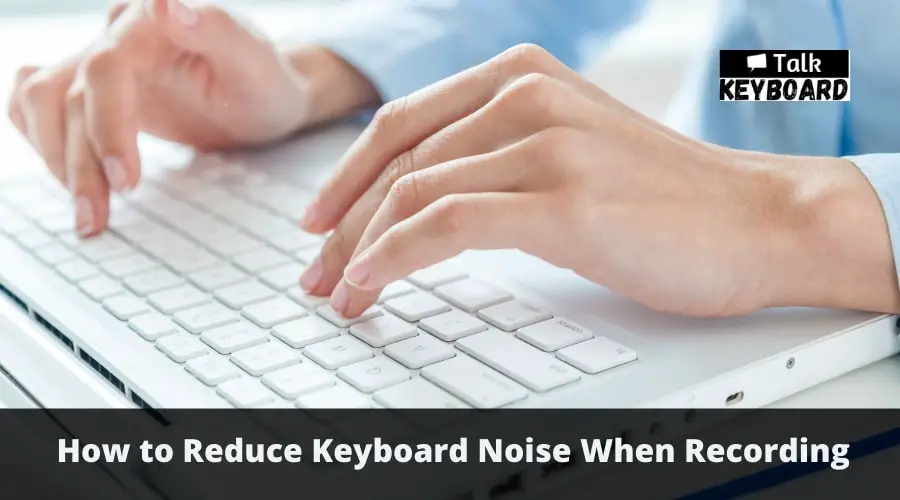
1. Reposition of the microphone and keyboard
This is the first method you can ever do for resolving the unexpected keyboard noise issue. Reposition your microphone and keyboard when recording, or streaming.
Changing the directionality of the microphone can minimize the possibility of picking sound from keyboard, or mouse during the video record.
You can alter the direction manually by changing the switch. So, the microphone will get the proper angles and directions to get the best sound quality.
If you have a unidirectional mic, you need to put the mic towards you and place the keyboard and mouse on the back side of the microphone.
2. Use a soundless keyboard
Nowadays, mechanical keyboards are very popular among online gamers or YouTubers. The plastic keycaps make a very irritating noise while typing. This noise is absolutely interrupting for any recording.
If you have the one like this then change it and use a normal keyboard or a soundless mechanical keyboard. It will not give you the guarantee of full noise-free typing but much less than the others.
3. Use silicon and O rings
There is another option to reduce the sound of the keyboards when streaming. You can turn your mechanical keyboard to a silent one by a DIY project.
Silicon rings and O rings help to decrease the unnecessary sound. This is easy to install on the root of the keys and you can do it. Remove all keycaps from the keyboard and install the rings at the back, set the caps again as it was.

4. Modify the audio settings
Audio settings change may have an impact to minimize the unwanted noise from the keyboard while typing. On windows 10, there are some specific steps to modify and here you go,
- Open “change system sounds” from the start menu.
- Go to the recording tab on the sound dialog box.
- Right click on the microphone, go to properties.
- On the levels tab, adjust the slider of sound levels.
- Click OK to finish.
- Check the sound by talking while typing, if needed set the levels again.
5. Discord settings change
This software mostly belongs to the gamers. If you are using this, you already have the option to adjust the sound system of the microphone. Let’s check out how to do adjust discord sound settings,
- Log in to your discord account.
- Click on the gear icon for settings at the lower-left corner.
- From the left panel, click on the “voice & video” option.
- Adjust the slider for the microphone’s input sensitivity.
- Check and change again if needed.
6. Use Headphone and earpieces
It’s a better option to use headphones and earpieces to avoid the noise from the keyboard. They do not absorb the keyboard noise during recording a lot. Keep the mouthpiece a little away from your mouth and nose because they are a little vulnerable.
7. Use noise gate software
Using a noise gate is another best option on “how to reduce keyboard noise when streaming” solution list. Why?
This gate can reduce the noise by muting the sound while the sound goes below a particular threshold. There are two options for the noise gate- software plugin or standalone hardware.
If your PC does not have enough ports for extra devices then standalone hardware would be a better idea. If you prefer to process the sound track without hardware then a software plugin is the option you may go.
8. Push to talk
Do not think much if the above solutions are not working for you. There is always a way to have the desired solution.
Enabling push to talk is the way to prevent any sound until you are pushing a particular key on the keyboard. You can choose any key as the activation button. Here is the settings in Discord,
- From settings, tap on voice settings.
- Voice settings > app settings > Voice & Video.
- Click “Push to Talk” under the Input method option.
- Click on the “Record Keybind” and press any key from the keyboard you want as an activation key.
- When finished, click on “stop recording”.
Need more? Here some additional tips on how to reduce keyboard noise when streaming
- Use plastic or rubber bottom under the keyboard.
- Keep the keyboard on a towel or soft cloth.
- Keep a distance between mic and keyboard.
- Use a pop-filter to make sound peaceful without noise.
- Put a non-slip mat under the keyboard.
- Do not poke while recording.
That’s all you have to do.
I am hoping that you have got the solutions about how to reduce keyboard noise when recording.
It’s not easy, though, you just need to reshuffle the settings of your hardware and software. Following the above ways, you will get the better output from your all recordings.
Happy streaming!
Read also: What Keyboard does Myth Use?
FAQ
Ans: Yes, it is very responsible.
Ans: Directional mic is better to do this.
Ans: Yes.
How To Quiet Down ANY Mechanical Keyboard!

I am a regular user of computer keyboards. For using keyboard face different kinds of problems and also solve it very easily. I love sharing knowledge about keyboards.
