Have you ever noticed your Logitech keyboard stuck in caps lock mode while typing? Having this happen can be frustrating, but don’t worry; there’s a simple solution. Here’s how to turn off the caps lock on your Logitech keyboard.
Whether you’re using a wireless or wired keyboard, we’ll show you how to quickly and easily disable caps lock so you can get back to typing. To fix this common issue with your Logitech keyboard, keep reading to find out how to fix it.

What is the Caps Lock key?
Caps Lock is located above Shift and adjacent to “A” on the keyboard. Caps Lock activates an alternate input mode on your keyboard that lets you type a second set of characters instead of the original. This set produces uppercase letters instead of lowercase letters, creating special characters instead of numbers.
The Origins of Caps Lock
Caps Locks originated with mechanical typewriters, where they replaced one set of keys with another. The Caps Lock key was held down while the alternative set was pushed up and locked into place. Caps Lock had to be turned off mechanically by pressing the Caps Lock key again.
How To Tell Whether Caps Lock Is On?
To turn off Caps Lock, press the key again after pressing it. A built-in status indicator on keyboards often indicates the Caps Lock key. If the keyboard has a status bar, the LED is on the status bar or the key.
There is another way to determine if the Caps Lock key is on if your keyboard lacks these indicators. To begin, open a word processor and press any key. Check whether the program generates lowercase or uppercase letters from the alternative key values.
How To Turn Off Caps Lock On Logitech Keyboard?
Turning off the caps lock on a Logitech keyboard is a simple process.
- First, locate the caps lock key on your keyboard, which is usually found near the left side of the keyboard.
- Pressing this key will activate or deactivate the caps lock. If the caps lock indicator light is on, it means that the caps lock is currently active.
- To turn it off, press the caps lock key again.
- Some Logitech keyboards may also have a function key (labeled as “Fn”) that can be used with the caps lock key to turn on or off.
Another way of turning off the caps lock is:
- Go to Logitech gaming software.
- Select the Game Mode Settings icon.
- You can now select which keys you want to disable. Off ones are shown in black.
- “Games Mode” also disables Windows and Menu.
- Exit the software;
- You don’t need to “save.” Because the software automatically saves it.
How Do You Examine The Caps Lock Remain Off In Logitech Keyboard?
To examine if the caps lock remains off in a Logitech keyboard, ensure that the Num Lock and Scroll Lock keys are also turned off. Then, open up any text editor or word processor and start typing.
If the letters appear in lowercase, then the caps lock remains off. However, the caps lock may be on if the letters appear in uppercase. You can also look for a small LED light on your keyboard that indicates whether or not the caps lock is on. If this light is not illuminated, the caps lock should be off.
Differences Between Caps Lock And Shift Lock
It is common to use Caps Lock and Shift Lock interchangeably, although they are not synonyms: Only letters are capitalized when Caps Lock is on. There is no change to the other keys. When the Shift Lock key is pressed, upper-case letters are generated instead of lowercase letters, and special characters are generated instead of numbers. Keyboard settings vary from system to system and from user to user.
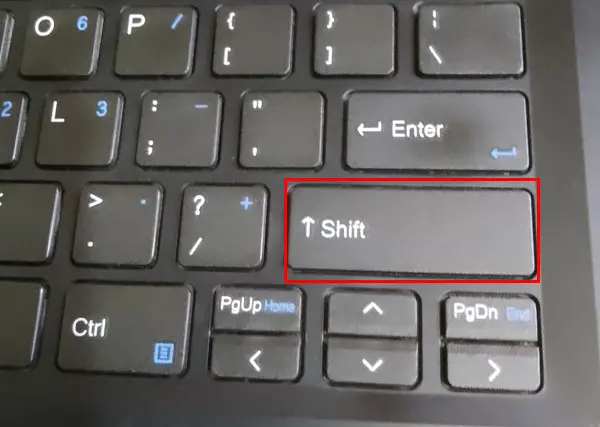
FAQ
The keyboard may not work properly because your keyboard driver needs to be updated. The caps lock can also be stuck by a malfunctioning Caps key.
Go to Settings > Language > Keyboard to fix this. Go to “Advanced Key Settings” in the keyboard settings and ensure Caps Lock is turned off by pressing the CAPS LOCK key instead of the SHIFT key.
Final Thoughts
While typing on your Logitech keyboard, you may be stuck in caps lock mode. There’s a simple solution that you can use to quickly and easily disable caps lock. Follow the steps in this blog to get back to typing without interruptions. Remember these quick fixes when you find yourself stuck with a caps lock key and get back to work!

I am a regular user of computer keyboards. For using keyboard face different kinds of problems and also solve it very easily. I love sharing knowledge about keyboards.
