Laptop keyboards are essential for people working, entertaining, and staying connected. In the long run, regular use can make it dirty and greasy. It is not only unsightly, but it can also negatively impact your keyboard’s performance.
In this blog post, I’ll show you how to clean a greasy laptop keyboard. I’ll cover everything from the materials you need to the best cleaning techniques to ensure your keyboard is spotless and functioning properly.
So whether you spilled some food on your laptop or want to give it a good cleaning, this blog has got you covered.
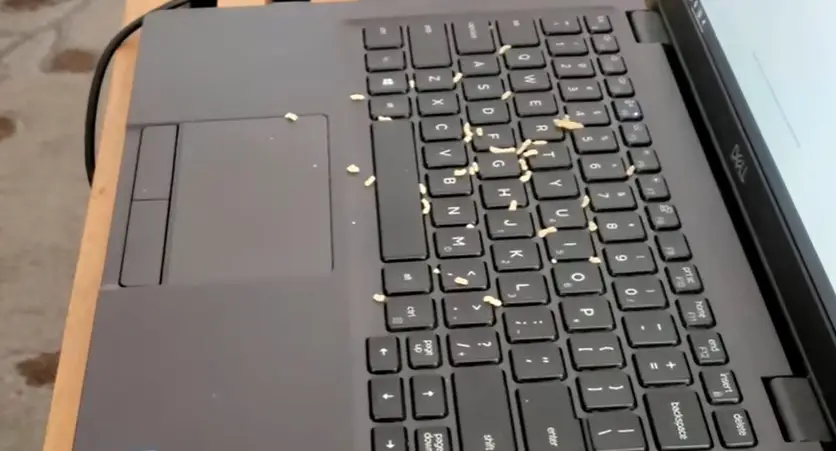
Why Keyboard Laptops Become Greasy?
Your laptop’s keyboard becomes greasy for several reasons. They are given below:
Oily Foods And Keyboard Use
Eating while gaming, working, or doing anything involving a keyboard is strictly prohibited. Unfortunately, most of us fail to follow this rule.
Using the computer can lead to eating fried chicken, French fries, or other oily foods. While pressing the key, the fingers might still have oil because the wipe wasn’t thorough. The ticket may be left with an oil mark, which can become deep-rooted over time.
Typing With Sweaty Fingers
Getting your keyboard oily and greasy is wider than just eating oily foods. Sweating is common on hot summer days in a warm room. Fingers and palms are especially prone to sweating. You could also be experiencing this problem if you have sweaty fingers while using your keyboard.
Your fingers may sweat, and this sweat can become oily on your keyboard after some time. It’s best to avoid using the keyboard when your fingers are sweaty since removing it is tricky.
Neglecting Keyboard Cleaning For A Long Time
If you work most of the time and don’t have time to clean your keyboard regularly, your keyboard can suffer. It’s important to remember that keyboards require maintenance just like any other equipment we own.
Natural dust and dirt in the atmosphere will form an oily, dirty layer on your keyboard if you don’t clean it periodically, making the pressing experience strange and unsettling. Your keyboard may also be oily for this reason.
How To Clean A Greasy Keyboard Laptop?
You can easily clean your greasy keyboard by following some simple steps:
What You’ll Need:
- a microfiber cloth
- alcohol
- Cotton balls.
Adding a few drops of water to the alcohol will make it gentler on materials (especially your mouse pad).
What to do:
Step 1: Disconnect
It might seem obvious, but shutting down your computer safely and disconnecting your keyboard from it if you’re using a wired keyboard should be the first step.
Remove the internal batteries from your wireless keyboard if you’re using one.
If the keyboard’s PCB (Printed Circuit Board) is powered on while you’re cleaning it, it’s easy to cause an electronic short.
Step 2: Turn It Upside Down
Flip your keyboard upside down to shake out any crumbs.
You can flip it over for a quick clean after tapping each side a few times to loosen up any debris.
Step 3: Soak A Cotton Ball
Dip your cotton ball in diluted alcohol, then squeeze out the excess so there is no alcohol dripping everywhere.
Step 4: Start Wiping
Before looking at the keyboard, swipe the cotton ball across it and let it dry. Especially if it had been caked with oil and gunk for several months, you might need to repeat the process.
Your keycaps and keyboard case will be coated with a layer of grease mixed with dead skin cells.
Step 5: Let It Dry
Grab a microfiber cloth and gently wipe it over the keys to ensure your keyboard has been thoroughly dried.
Step 6: Let It Sit
Allow your keyboard to dry off for a few minutes before turning it on and using it again. Let your keyboard “air dry” for at least five minutes.
How to Prevent Keyboards from Getting Greasy?

Put A Cover On Your Keyboard
Protecting the keycaps with a keyboard cover is a good idea. It has been quite a while since silicone keyboard covers became popular. Transparent or custom-designed and printed covers are available to protect your keyboards or laptop keys from getting oily.
Short-term usage stickers are also available. You can apply these stickers quickly and keep the keys safe. Grease can be easily removed from your keyboard using this method.
Keep Your Hands Clean
Keeping our hands clean is something we all try to do. In hot weather, we may not pay attention to our hands sweating or forget to wash them after eating.
Keeping our hands clean is the best way to prevent oily keyboards. When we keep our hands clean, we will avoid accidentally getting oily and greasy keyboards. Keep your hands clean to prevent your keyboard from getting oily.
Keep Your Keyboard Clean Regularly
There is no other way to deal with oily keyboards than to clean your keyboard periodically if you don’t want to clean them thoroughly and cannot use them until they’ve dried up.
To avoid greasiness rigorously, you don’t have to clean your keyboard every day. Maintaining your keyboard is as simple as finding the time. When you keep it properly, you can save a lot of time by not having to clean it later because of excess oil and grease on the keys.
To prevent oily keyboards, the best solution and prevention technique is to clean them periodically. Having an excellent keyboarding experience will save you time and effort.
What Should You Avoid When Cleaning A Greasy Laptop Keyboard?
PCs are expensive and valuable to you, so you should take good care of them.
Maintaining it clean is essential to keep it working well, so avoid causing permanent damage when you clean it.
Avoid Calcium Removers
Calcium and lime removers may effectively cut grease in the kitchen and shower, but they may be too harsh for sensitive items like keyboards.
Avoid Using Dishwashers
Some computer users have been seen placing their keyboards in the dishwasher online. Even though the risks outweigh the benefits, some followers of this trend swear it works.
You’re more likely to damage your keyboard while in the dishwasher, so you’d be best off avoiding this particular “tip”.
Avoid Using Concentrated Isopropyl Alcohol
Using concentrated alcohol on your keyboard can damage its plastic. When cleaning your keys, only add non-concentrated, diluted alcohol to your cotton swab.
Final Thoughts
Oily laptop keyboards and desktop keyboards need to be better for you. If you are on the road and get oil on your keyboard, try cleaning it more often with this cleaning method that you can do in less than 5 minutes.
Wipe off the keyboard with a damp washcloth or wipe. You can remove grease from the washcloth by wetting it in warm water from the bathroom. When you get home, you can properly clean it.

I am a regular user of computer keyboards. For using keyboard face different kinds of problems and also solve it very easily. I love sharing knowledge about keyboards.
