Have you ever found yourself in a typing frenzy, searching for that elusive Return key on your keyboard? Where does it hide amidst the sea of buttons?
Fear not; we’re here to unravel the mystery and guide you to its location! This article will answer the burning question, “Where is the Return key on a keyboard?”
So, prepare to navigate the keyboard landscape and discover the hidden powers of this unassuming yet essential key. Let’s dive in!
Where is return key on keyboard? The solution is a keyboard’s return key is usually found in the lower right corner of the workspace. It is labeled with the word “Return” or an arrow pointing leftward with a horizontal line. It creates line breaks, confirms inputs, and executes commands depending on the context.
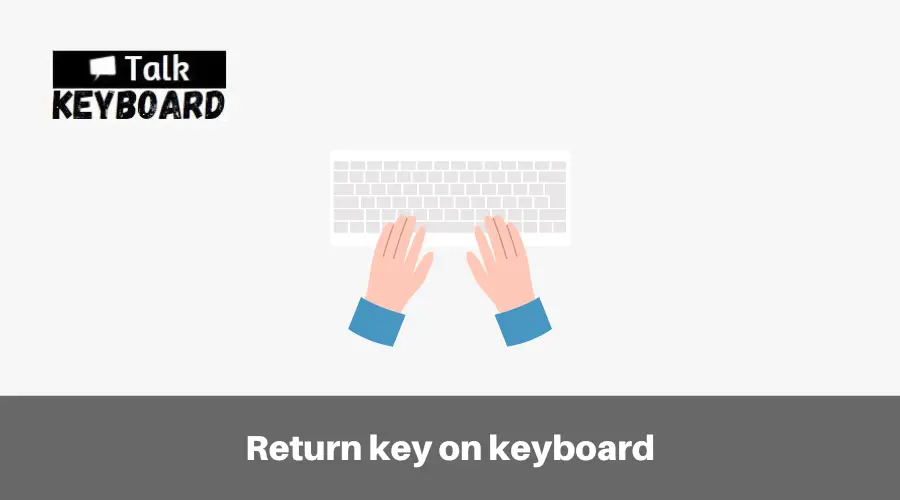
Understanding the Return Key
The Return key, or Enter key, is pivotal in keyboards. It is the gateway to a new line, allowing you to effortlessly transition to the next paragraph or execute commands with a single press.
This tiny yet mighty key embodies the essence of convenience and productivity, allowing you to navigate the digital world quickly. Let’s delve deeper into the functions and significance of the Return key.
The Function of the Return Key
The Return key is not just any ordinary key on your keyboard. Its function goes far beyond its physical appearance.
Pressing the Return key serves as a command that tells your computer or device to perform specific actions.
However, the Return key’s functionality extends beyond word processing. In specific contexts, such as filling out online forms or writing emails, pressing the Return key acts as a submit button.
Furthermore, the Return key is a powerful tool for programmers and coders. It allows them to execute commands or move to a new line while writing code.
The Return key acts as a trigger, signaling the system to process the instructions or code snippet that has been entered.
The Return key is vital in creating structure, submitting information, and executing commands. Its versatility and functionality make it an indispensable component of keyboard interactions.
Different Names for the Return Key

While the majority of keyboard users refer to it as the Return key, it’s important to note that alternative names are used in different regions and keyboard layouts.
One common alternative name for the Return key is the Enter key. This name is particularly prevalent in keyboards designed for Windows systems.
The choice of naming convention can vary depending on the keyboard manufacturer and the intended audience.
For example, some keyboards may label the key as “Return/Enter” to encompass both terms and avoid confusion.
Regardless of the name used, the functionality remains consistent across keyboards, allowing users to create line breaks, confirm inputs, and execute commands.
Locating the Return Key on Different Keyboard Types
Standard QWERTY Keyboards
You can quickly locate the “Return” key on a standard QWERTY keyboard. It is typically situated on the right side of the primary alphanumeric keys.
The “Return” key is usually larger than other keys, making it easily identifiable. It is often marked with an arrow pointing to the left or with the words “Return” or “Enter.”
Laptop Keyboards
Laptop keyboards are more compact, and their layout differs slightly from standard keyboards.
You will find the “Return” key on a laptop keyboard in a slightly different position. It is typically located in the same area as the right Shift key, near the bottom right corner of the keyboard.
The “Return” key on a laptop keyboard may have a different shape or symbol, such as an arrow or a rectangle, to indicate its function.
Mac Keyboards
Mac keyboards, specifically designed for Apple computers, have their layout variations. On a Mac keyboard, you will find the “Return” key labeled as either “Return” or “Enter.”
It is positioned vertically, rather than horizontally, at the right side of the primary alphanumeric keys.
Despite the slight differences in labeling and orientation, the “Return” key on Mac keyboards serves the same purpose as on standard keyboards.
Alternative Keyboard Layouts
Alternative keyboard layouts are available besides the commonly used QWERTY and Mac layouts.
These alternative layouts, such as the Dvorak Simplified Keyboard and the Colemak layout, may have variations in the positioning of the “Return” key.
However, even in these alternative layouts, there is typically a dedicated key for performing carriage return or line break functionality.
The “Return” key on different keyboard types can be located in specific areas. Whether it’s a standard QWERTY keyboard, a laptop keyboard, or a Mac keyboard, understanding the placement of the “Return” key is essential for efficient typing and navigating through digital interfaces.
Return Key Symbol and Design
The Return key is typically distinguished by a specific symbol and design that sets it apart from other keys on the keyboard.
It is commonly marked with an arrow pointing leftward and a horizontal line, representing a carriage return.
This symbol refers to the era of typewriters when pressing the key would physically move the carriage to the beginning of the following line.
The design of the Return key may vary slightly across different keyboard models and manufacturers.
Importance of the Return Key
The Return key holds significant importance in keyboard input and text formatting. Let’s explore why this seemingly ordinary key is essential for computer users.
Accessibility and Universal Usage: The Return key is on all keyboards, ensuring reliable functionality across platforms and software.
Structuring Text: The Return key enables users to create clear and organized text by starting new lines and paragraphs. This is crucial for various purposes, including writing documents, composing emails, coding, and designing layouts. It allows for better readability and comprehension of textual content.
Programming and Coding: The Return key plays a critical role in code organization in programming environments.
It enables developers to structure their code into logical blocks and separate sections for improved readability. Additionally, it facilitates code execution and enhances the overall coding process.
Tips for Efficient Use of the Return Key
Mastering the efficient use of the Return key can significantly enhance your productivity and streamline your typing experience. Here are some tips to help you make the most of this essential key:
Formatting Text: Using the Return key to create explicit and visually appealing content when formatting text.
Start new paragraphs by pressing the Return key twice, leaving a blank line between paragraphs. This improves readability and organization.
Keyboard Shortcuts: Familiarize yourself with keyboard shortcuts that involve the Return key. For example, Shift + Return allows you to create line breaks without starting a new paragraph.
These shortcuts can save time and make your typing process more efficient.
Form Navigation: When filling out online forms, strategically optimize your workflow using the Return key.
Pressing Return after completing each input field allows quick navigation through the form, reducing the need to move the cursor manually.
Coding Best Practices: When coding or programming, follow best practices in using the Return key. Structure your code by indenting properly and using line breaks to separate logical blocks.
This makes your code more readable and facilitates collaboration with other developers.
FAQ
A: While the Return key often works as a form submission shortcut, it may only be sometimes supported. Some websites or applications may require you to click a specific submit button. However, in many cases, pressing the Return key will submit the form.
A: “Return” and “Enter” are often used interchangeably to refer to the same key. “Enter” is more prevalent in Windows-based systems, while “Return” is commonly associated with Apple products and Unix-based systems.
A: Keyboard customization options vary depending on the operating system and keyboard software. Sometimes, you can remap the Return key’s function or assign it to different shortcuts. Check your system settings or keyboard software for customization possibilities.
Conclusion
In conclusion, the Return key is a small yet indispensable component of keyboard input.
Its ability to create line breaks, confirm inputs, and execute commands is vital in text formatting, user interaction, and programming.
By understanding its function, troubleshooting common issues, and utilizing efficient practices, users can harness the power of the Return key to enhance productivity, streamline workflows, and improve the overall user experience.

I am a regular user of computer keyboards. For using keyboard face different kinds of problems and also solve it very easily. I love sharing knowledge about keyboards.
