Logitech is known for its best instruments and the guarantee of its electronic products. However, some of us may feel awkward when the Logitech keyboard stops working.
Plenty of reasons can take place behind this phenomenon. One of the major reasons is the lack of charge in the batteries of the Logitech MK235 keyboard. The Logitech MK235 requires a couple of AAA batteries in it. If the charge goes away, it is evident that the keyboard will stop working at all.
Besides, there are other vital reasons behind the Logitech MK235 keyboard not working. So, read the rest of the composition to obtain overall knowledge regarding this event. We also disclosed the possible immediate fixations.
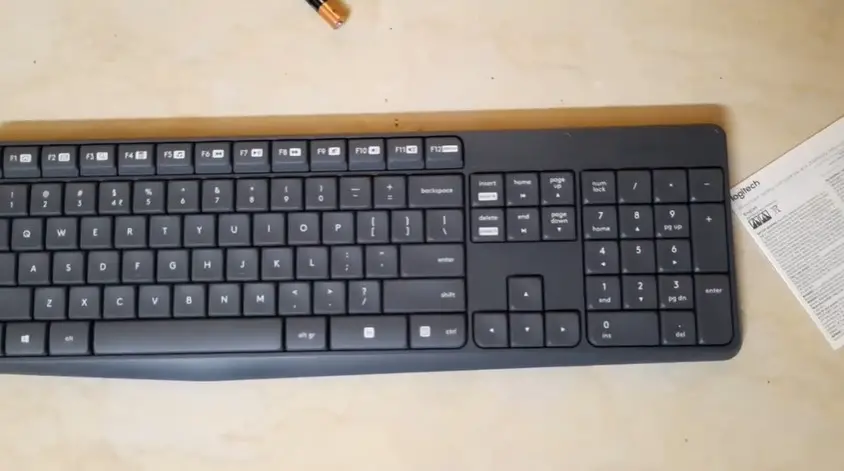
Logitech MK235 Keyboard Not Working – Reasons With Solutions Of Making The Keyboard Work
A Logitech Bluetooth keyboard is such a straightforward machine. The overall task is to unpack the total package, install the battery, connect the unifying receiver and the Logitech MK235 keyboard is ready to use. The most impressive fact is you can use the keyboard by distances up to 10 meters.
But, sometimes it becomes a pain to make the Logitech MK235 keyboard work. Read the explanation below for detailed information.
The Ways To Start Working With Logitech MK235
If you desire to have the best experience of any instrument, you must follow the instructions properly. So, what you need to do is explained below.
- First, after purchasing a Logitech MK235 keyboard, you have to unpack the box carefully. There is a high chance of losing the unifying receiver since this device is significantly small in size.
- You will also find three batteries in the package. One is the AA and the other two are AAA. Install the AA battery in the mouse and AAA batteries in the keyboard.
- Now turn the keyboard and connect the unifying receiver to the computer.
- After a short while, you will notice that both the keyboard and mouse are working.
The steps are quite easy, so you may not miss any of the steps. And yes, you must follow the steps orderly.
Reasons For Not Working Properly
Owning a Logitech Bluetooth keyboard is not all, we must have general knowledge regarding this.
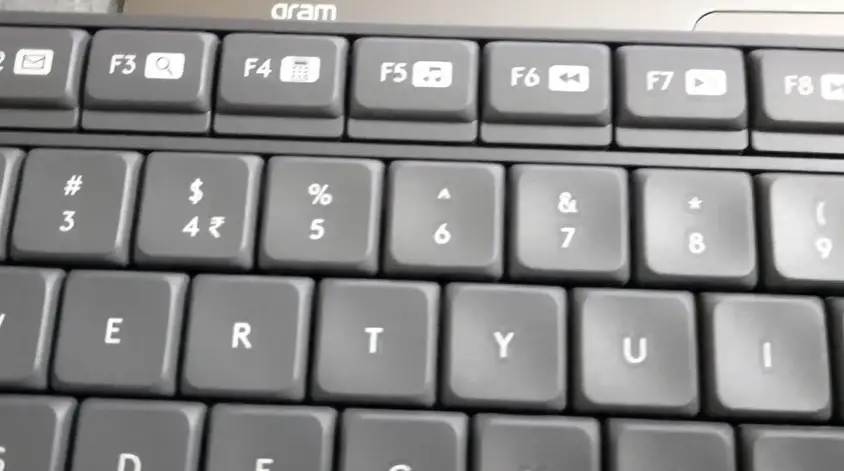
Lack Of Charge
The first occurrence that can happen which is responsible for stopping keyboard functions is the lack of charge. If the battery has lost the ability as the only power source, the keyboard will not sync.
Therefore, the only thing you can do is to change the battery and turn the keyboard on to continue your typing work.
Broken Unifying Receiver
If the charge is okay and still the keyboard is not working, you must check the unifying receiver. Unplug the unifying receiver from the USB port for a while and connect it again to the computer through another USB port.
If the unifying receiver and keyboard start working, then there is a problem with the USB port. If not, there is a high chance that the unifying receiver is broken. And you need to change the unifying receiver or purchase a new Logitech keyboard set.
Faulty In The Keyboard Sender
Due to heavy and long time use, the keyboard may lose its ability to send the directions to the unifying receiver. Therefore, the keyboard may not work at all.
Anyway, if you find any difficulty with your keyboard, reset the keyboard first. To perform this, turn on the keyboard. After that, press ESC and O, and perform this for two times. Now, press the ESC again and press B. Now notice the LED light. If it is blinking, it means the keyboard has been reset. Now observe if the keyboard is working properly or not.
FAQs
Answer: If your Logitech wireless keyboard is not working properly, you need to initiate several steps.
The steps are,
You need to check the battery life and if the charge is gone, change the battery.
If the battery is okay, then check the unifying receiver if it works properly or not. To determine this, you can use a Logitech mouse, if the mouse is working, it means the unifying receiver is okay.
If you do not have a mouse to check, remove the unifying receiver from the USB port and connect it again through another one.
By following the steps, your keyboard may start working again. Still, it does not work, there is a high probability that your keyboard has stopped working permanently.
Answer: The setup process is pretty straightforward. After purchasing the Logitech MK235 keyboard, unbox the pack. Firstly, you will find the unifying receiver. After that, you will see the batteries. There are two types of batteries. One is the AA and the other one is AAA.
Now, install the AAA batteries in the keyboard and AA batteries in the mouse. Turn your computer or laptop on and connect the unifying receiver. After that, turn the keyboard on with the switch behind it. The unifying receiver installs the driver in the computer within a short while. Now you will see, the Logitech MK235 keyboard starts working.
Answer: The Logitech keyboards are only responsible for functioning the typing tasks. Therefore, generally, it is essential to reset the keyboard. However, if you find any difficulty with the keyboard, you can reset it.
Turn on the keyboard only. After that, press ESC and O, and perform this two times. Now, press the ESC again and press B. Now notice the LED light. If it is blinking, it means the keyboard has been reset.
By following the method you can reset most of the Logitech keyboards including MK235.
Conclusion
The Logitech MK235 is known for its amazing performance and durability. If the Logitech MK235 keyboard not working, you must check if all the things are set accurately. After that, you can step towards the check or determination process. After performing all the checks, if your keyboard doesn’t work and you still have a warranty, change the keyboard as early as possible.

I am a regular user of computer keyboards. For using keyboard face different kinds of problems and also solve it very easily. I love sharing knowledge about keyboards.
