Many gamers recognize the Alienware moniker because it is synonymous with high-quality gaming hardware. You may be interested in Alienware change keyboard color if you use an Alienware keyboard.
Many of the gaming keyboards in their extensive catalog feature customizable backlighting. Because of the potential for confusion, though, it’s in your best interest to familiarize yourself with options for altering the color scheme of your Alienware keyboard.
Alienware Change Keyboard Color – How to do?

If you have an Alienware keyboard that supports RGB, you can customize the colors. The Alienware Command Center is the primary tool for customizing the keyboard’s backlighting. The Fn + F1 combination activates the Backlighting feature on your Alienware keyboard.
The Alienware Command Center software is the industry standard for allowing you to personalize the color scheme of the backlighting on your keyboard. First, you’ll need to get it onto your computer. These two approaches will get you there.
Using Windows Update to Setup Alienware Command Center
- To install the Alienware Command Center software, connect your Alienware device to your computer through the USB port.
- The Alienware Command Center software takes less than 10 minutes to set up on your machine.
- Examine the Alienware Command Center installation by navigating to the location where the software was installed.
- Then, use these directions to get the supplementary programs installed on your computer.
In the Preferences window, select the Windows Update tab. The status of the Alienware driver update may then be viewed by clicking Check for updates. If the driver update fails to function, you may get AWCC from Dell’s support page.
AWCC Setup from Dell’s Official Support Page
- Visit to obtain the most recent updates for the aforementioned software.
- Alienware Command Center
- Alienware Gaming Peripheral driver
- To access the installation files, go to the location where you stored them.
- To install the software, double-click the setup file then follow the on-screen prompts.
Activating AlienFX is a necessary step after installing the Alienware Command Center on your computer.
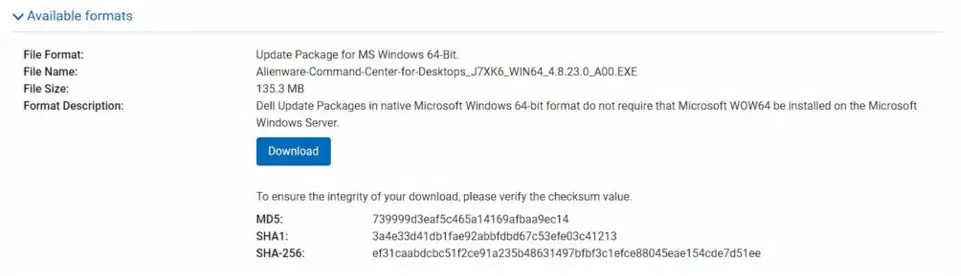
AlienFX lets you change the colors of your PC games to suit your mood. So, the keyboard’s RGB lighting adapts itself to your current hook each time you open a new match. In addition, it has a wide variety of customizable settings, such as color, lighting mode, pace, etc.
Here are the measures you can take to activate AlienFX:
- To access AlienFX, right-click its icon in the system tray.
- Pick the option to “Enable Alienware AlienFX.”
- Start the computer back again.
Here’s how to use Alienware Command Center to customize the look of your keyboard with different colors and themes.
- Locate Alienware Command Center in the list of available programs in the Start menu.
- Go to the FX menu. To make a new theme, go to the Themes menu and select the button there.
- Now you may adjust the hue, intensity, pace, and other settings to your liking.
- When you’re satisfied with your changes, select Apply to save the theme.
You may now activate that theme whenever you desire a different color scheme for your keyboard. You may either modify the existing theme to get the desired hue, or start from scratch and design a brand-new theme.
Can You Change Alienware Keyboard Color without Command Center?
Even if you don’t have Alienware Command Center, you can still choose the color of your keyboard. A third-party app like Razer Synapse or Logitech G HUB is required. Following the installation of one of these applications, you can alter the color scheme of your keyboard as described below.
- Launch Logitech G HUB or Razer Synapse.
- Link up your Alienware laptop using the software.
- Simply select the “Lights” menu.
- Select the desired color from the menu.
- Select “Apply” to commit your modifications.
Is there Anything Preventing You from Changing Alienware Keyboard Color?
There are additional potential roadblocks that might prohibit you from altering the color of the Alienware keyboard. There are a number of factors that might be keeping the keys from changing colors, and not all of them are related to your computer. We’ll run through your options in further detail below.
Unavailability of RGB Keyboard
If there is no “Lights” button, your laptop does not support the customizable RGB lighting option. This functionality cannot be added to your laptop at this time. If your Alienware doesn’t have RGB lighting, you won’t be able to choose the color of the lights. The only answer is to upgrade to a new laptop that supports RBG. If you like, you may plug in an RGB keyboard to your laptop.
Sleep Mode of your Laptop
There’s also the possibility that the color won’t update when the laptop is in sleep mode. To correct this, you must go into the power settings and turn off sleep mode. In order to conserve energy, the computer’s “sleep mode” disables all except the most essential software. So, turn this off first before making any modifications.
Damaged RGB Lights
You won’t be able to adjust the color of your laptop screen if the RBG lights aren’t functioning properly. Your laptop will need to be serviced in person. The problem is in the hardware.
No Internet Connection
Lastly, check that your laptop can access the internet. If your computer isn’t connected to the internet, the color change won’t stick. In most cases, the bottom right corner of your screen will indicate whether or not you have an active internet connection.
How to Disable Alienware Keyboard Lights?
There’s logic behind the illumination on your Alienware keyboard. They make the game more enjoyable and allow you to see the keyboard in low light. There are a variety of scenarios in which turning off the lights might be preferable.
To turn off the lights, select the “Lights” menu item and then hit the “Off” button. As an added safety measure, you may have your laptop’s lights automatically shut off once the lid is closed.
Final Words
Methods to Alienware change keyboard color were covered here. In spite of Alienware’s extensive selection of gaming keyboards, the Alienware Control Center is used by the vast majority of users to adjust the keyboard’s lighting, effects, and other settings.
Be sure that your laptop is linked to the internet and that the most recent version of the Alienware Command Center is installed. Obtain help from Alienware’s technical support if you’re still having issues.

I am a regular user of computer keyboards. For using keyboard face different kinds of problems and also solve it very easily. I love sharing knowledge about keyboards.
