A wide range of devices has used USB functionality. However, there are a few outliers. It’s better to understand how USB and PS2 work in practice than to waste time overvaluing one or the other.
The main difference between PS2 vs USB keyboards is that, in contrast to PS2 connectors, which allow for several key rollovers, USB ports are universally compatible with a vast array of devices and can be switched out quickly. If you’re not a whiz at deciphering technical verbiage, this essay will simply explain PS2 Vs. USB Keyboard.
USB Mice and Keyboard Operation
Data may be sent in both ways via the USB interaction. USB keyboards and mice must communicate with each other at pre-determined periods to communicate with the system. It takes a few nanoseconds for the system to inquire about the condition of the keyboard and mouse. The keyboards and mouse then send the required indicators. For instance, a button you’re pushing will stay unregistered until the system requests it. As a result, there is no discernible latency in modern CPUs.
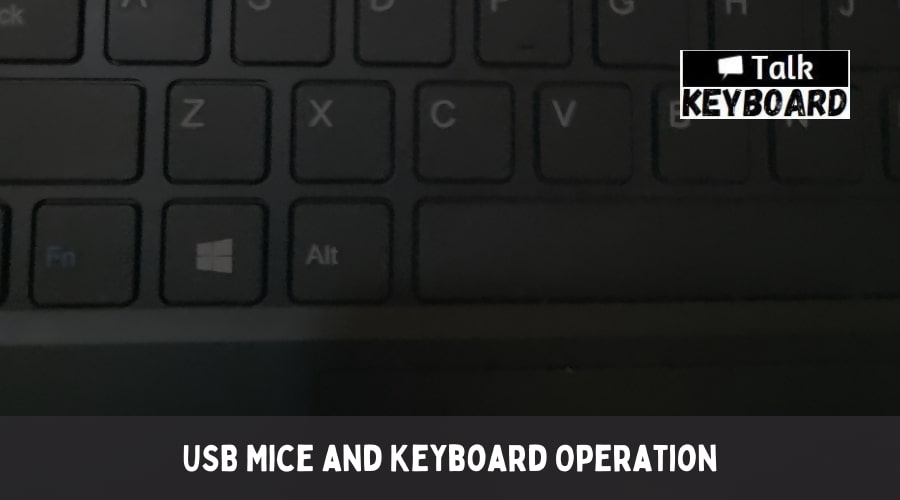
PS2 Mice and Keyboard Operation
You can only transmit data to and from the PS2 in one way. Input is sent from the keyboard or mouse to the computer’s operating system. Consequently, the processor is notified whenever you touch a key or utilize a mouse. Interrupts require the CPU to record the mouse and keyboard movements, separating them from other processes.
It’s as though you’re doing something productive. However, if your mother calls, you should answer first. After you’ve completed the chores, return to your job. It’s a pause in your work. PS2 devices also suffer from this problem.
This means that, potentially, PS2 is faster than USB. Isn’t it possible that interruptions might cause a decrease in processing speed? However, this is not the case. With today’s rapid systems, interruptions that cause setbacks are almost invisible.
Pros of PS2

- Compatibility
To use the PS2 controller, you must have a keyboard and mouse. As a result, using a computer with PS2 hardware should be a breeze. Some computers may have interoperability concerns when using a USB during the boot process. However, with PS2 connectors, you can rest assured.
- Rollovers of Several Keys
Accurate multiple key rollovers are supported on PS2 devices. Using a PS2 keyboard, you won’t have any issues pressing many keys at once. However, with USB keyboards, this is accomplished via several keyboard simulators. Yet, with USB keyboards, the maximum number of buttons that may be pressed simultaneously is still limited.
Pros of USB
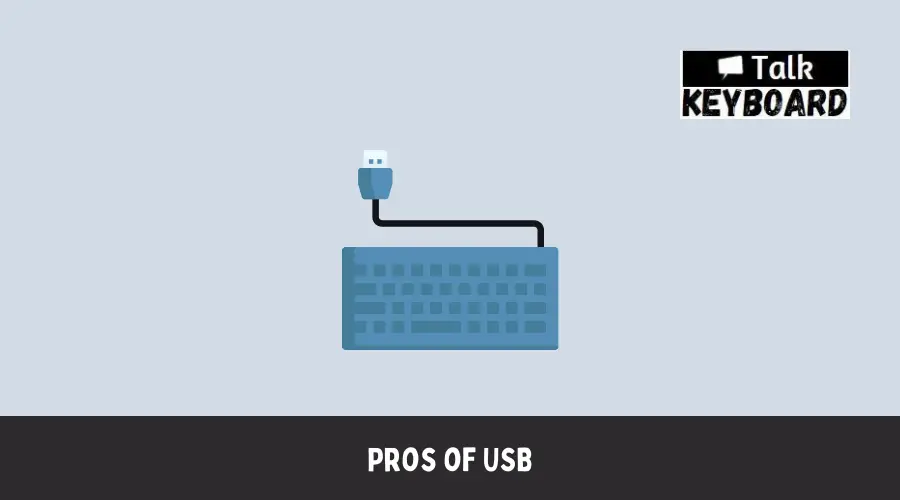
- Compatibility
USB keyboards and mice have a lot going for them, but compatibility is their most vital selling point. Using a USB keyboard or mouse is as simple as plugging it into any PC or mobile with a USB port.
- Swap Ability
There is no way to change out a PS2 device physically. Plugging and unplugging peripherals is not possible without first shutting the system down. Could lead to system shutdown or failure if attempted. Such problems do not exist while using USB keyboards and mice. Just keep plugging and unplugging them, and there will be very little trouble for you.
- Adaptable Port
The USB port is known to be adaptable. It’s simple to connect and unplug them. USB ports are designed to allow for a wide range of applications. A PS2 device may be plugged in and forgotten about. The PS2 connector takes up much area and is easily destroyed by repeated use. PS2 pins are prone to flex, giving USB ports an edge.
- Various Choices
USB is an I/O standard, and it is also quite interoperable. Nonetheless, USB keyboards and mice come in many styles. From tiny to large, connected or wire-free! USB keyboards are designed for optimal convenience.
Other Differences
- In the event of a BIOS error, you will not be enabled to operate the keyboard until the operating system has completed booting. The BIOS cannot be corrected by pressing F2, and using a single PS/2 keyboard is the best option.
- All computer systems don’t support USB keyboards and mice. If the OS isn’t installed correctly, it may not be possible to utilize the USB device. When repairing a broken version of windows that “hangs” at a given point in the boot procedure, PS/2 might be helpful. It is significantly easier to deal with PS/2 drivers than USB ones, and they may be installed at a considerably earlier phase.
- The keyboard won’t work until after the operating system has started loading if the BIOS setting is incorrect. The BIOS cannot be corrected by pressing F2, and using a single PS/2 keyboard is the ideal option.
- Portable storage devices, memory sticks, mics, game controllers, and webcams all utilize the USB protocol to attach to a computer.
Conclusion
Keyboards and mouse for PS2 and USB are equally good. To utilize the same cable for many computers, you should go for USB-based combos. There are benefits to using USB devices, but only if you don’t care about the delay of just a few nanoseconds. This comparison of PS2 vs. USB Keyboard should be beneficial to you.

I am a regular user of computer keyboards. For using keyboard face different kinds of problems and also solve it very easily. I love sharing knowledge about keyboards.
