The easiest answer is to look at the keyboard if the question is like how to know if my laptop has a backlit keyboard. Try to find out any manufacturer’s symbol. Usually, the backlit icon is symbolized by a half sun.
For the Dell keyboard, you can check the F10, F6, or right arrow key(located in the lower right-hand corner). If none of these keys have the illumination icon printed on them, most probably your computer or laptop does not have a backlit keyboard.
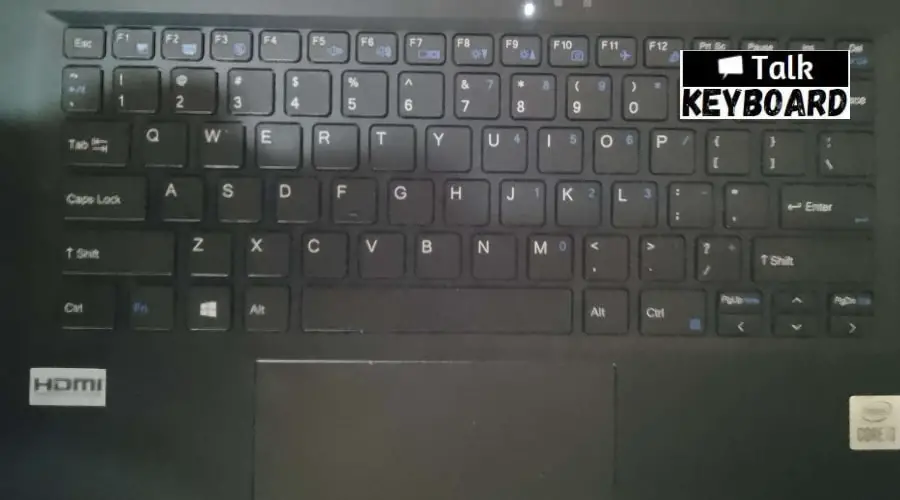
Dell keyboard backlit is not working
Before finding out the cause why the Dell keyboard backlit is not working, first, check that your keyboard has this setting.
Let’s check out some Dell Inspiron Laptop models with backlit.
Keyboard:
1. Dell Inspiron 15 5000
2. Dell Inspiron 15 5000 premium
3. Dell Inspiron 15
4. Dell Inspiron 15 5593
5. Dell Inspiron 5000 series Business laptop
6. Dell Inspiron 15 5505
7. Dell Inspiron 14 5000
8. Dell Inspiron 14 5000 2-in-1
9. Dell Inspiron 15 5000 Flagship
10. Dell Inspiron 14 5000 series 5402 laptop
11. Dell Inspiron 14 7000
12. Dell Inspiron 13 7000
13. Dell Inspiron 5000
14. Dell Inspiron 5402
15. Dell Inspiron 15 5000 5570
Please check the model number of your Dell Inspiron Laptop.
If you have any of these laptops; congratulations! Your Laptop
has a backlit keyboard
If you Dell keyboard backlit not working specially keyboard from inspiron series this article is to solve your problem.
How to turn on backlit keyboard(especially dell Inspiron keyboard)
There are two methods to turn on backlit keyboard
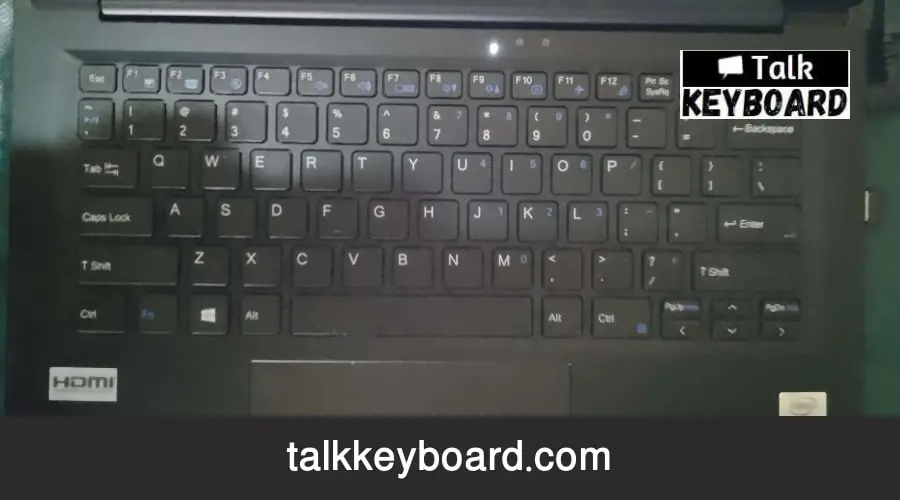
Method 1: Enable The Dell backlit keyboard From Bios
Blos (Basic Input or output system)is a firmware that is embedded on a memory chip on the motherboard of the computer. It connects the computer’s hardware and the operating system when you turn on your computer. Bios activate all the basic hardware. If your dell backlit keyboard is not working and you are confirming that the keyboard is a backlit keyboard, please follow these steps:
- Restart your dell laptop
2. press the f2 key to go directly to dell Bios setup
3. select keyboard from the left-hand side menu.
4. Then select either “Dim” to enable the keyboard illumination feature at 50% brightness level.
Or,
Click on “Bright” to enable the keyboard illumination feature at 100% brightness level.
5. After enabled, click ”Exit”,
6. If prompted click ”Yes” to save the changes.
Method 2: Turn on backlight Dell keyboard from keyboard shortcuts
You can enable the Dell keyboard light by using the keyboard shortcuts very easily. Locating the right key is the main concern here.
The quickest way to find out the right key is by looking for an icon “Half sun” on the function keys.
If you have a Dell backlit keyboard and you want to turn on the light.
Try these combinations,
- press the “F10” key. If it doesn’t work, press and hold the “Fn” key and press the “Esc” key. Then try again by pressing the “F10” key.
2. press and hold the “Fn” key and press the “F6”key.
3. press and hold the “Fn” key and press the “Right Arrow” key which is located in the lower right-hard corner.
Though we already have discussed the methods about how to turn on backlit keyboard for your Dell keyboard, then again depending on the model of your Dell, there are various keyboard shortcuts to activate your keyboard backlit. We are providing some specific shorts for certain Dell Inspiron laptops.
Press and hold the “Alt” key and press the”F10” key for
- Dell Inspiron 14 7000
- Dell Inspiron 15
press and hold ”Fn” key and press ”F10” key for Dell Inspiron 14 5000 series. You can also turn on the backlight of the Dell Inspiron 14 5000 series by pressing and holding the ”Ctrl” key and pressing the ”F10” key.
So, here are all the details about your asking that “how to know if my laptop has backlit keyboard”. We hope you can find your answer and can implement the methods.
FAQ
Ans: We have listed the keyboard’s model in the article. If you have any of them then your keyboard has the backlit option.
Ans: It will be better if you contact your service provider directly. They can assist you with this issue.

I am a regular user of computer keyboards. For using keyboard face different kinds of problems and also solve it very easily. I love sharing knowledge about keyboards.
